You are here:
MS Access Products >
OpenGate Access Tools Library
OpenGate Microsoft Access Tools Library
Easy-to-Deploy Advanced Features
OpenGate Software has developed numerous packaged features that can be easily added into your own database. Each of the library features below includes extensive notes within the Visual Basic, and examples of the feature in action. Most require only a single line of Visual Basic to be used in your own database. Compatible with Access 2003 and higher.
Access to the OpenGate library is available to customers that license UI Builder - Enterprise, Dashboard Builder Professional Edition, Workflow Builder, or any OpenGate Bundle.
![]()
Web 2.0 Effects for Microsoft Access Free!This feature shows how you
can add cool looking Web 2.0 visual effects into your
Microsoft Access database with a few simple steps. You
don't have to know AJAX or Java to impress your users with
advanced visual effects. The first shows you how to
dynamically expand
and contract a subform to save screen real estate and
avoid overwhelming users with information they might not
need. The second example uses a single line of Visual Basic
to fade one or more controls in and out with the click of a
button or label.
Click here for the free white paper on enhancing your
Access user experience, or below to download the free sample
database. |
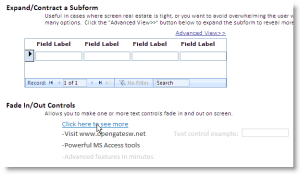 (click for a larger view) |
|
Activity Reminders for MS AccessNearly everyone has Microsoft
Outlook or another email client with task reminders these
days, but what about when you need to share task reminders
in your database? This feature lets you create new
reminders with a single line of VB. If you want to get even
more advanced, you can create reminders that when double
clicked, will take users to the related form and record in
your database. You can also use the Owner assignment to
filter the list to a specific user, or show reminders for
all users. Click here to download (login required) |
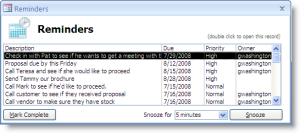 (click for a larger view) (click for a larger view) |
|
Google Mapping for Microsoft AccessMicrosoft Access lets
you open a browser window quite easily, but when you want to
keep the user within your Access database, and present them
with a map, you need this feature. The feature allows you
to open a Google map for an address your user provides with
a single line of VB. You can pass an address that is parsed
out (house number, street name, city, state, etc), or as a
single line (e.g, 123 Main, Aurora, CO 80016). Click here to download (login required) |
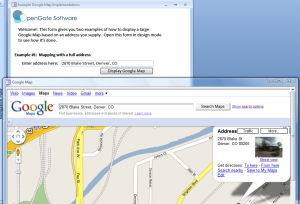 (click for a larger view) (click for a larger view) |
|
US Map Hover Statistics for Access DatabasesThis feature gives you
the ability to define a data source with a two-character
state abbreviation, and it will present the user with a map
they can hover over to see more detail. For example, you
might have an Orders table and you want to show the order
revenue for each state.
Click here to download (login required) |
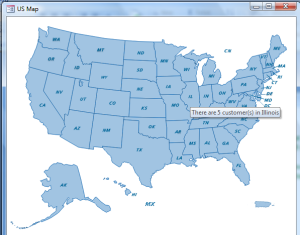 (click for a larger view) (click for a larger view) |
|
TreeView Assistant for MS Access New!The TreeView control is a
terrific way to present hierarchical information.
It is also incredibly time consuming and difficult to
comprehend. The TreeView Assistant helps you
configure a new 3-level treeview of your data rather
than perform custom coding. Import the 3 objects
into your database, create a treeview profile, and paste
the provided VB code into your own form's OnLoad event.
Click here to download (login required) |
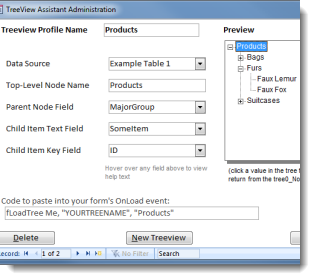 (click for a larger view) |