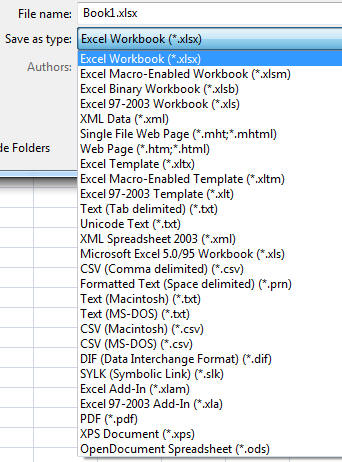XLS and XLSX Files
Microsoft Excel File Types
|
Microsoft Excel provides several options for
saving your data. The choice for which Excel file type
to use isn't always obvious, however.
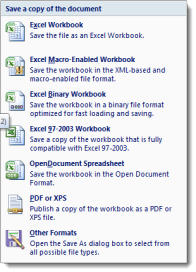 |
Table of Contents
|
Most users will find that saving an Excel file with the "XLS" or "XLSX" format will be sufficient.
But what about the other myriad of options? When are they
helpful, and for what purposes? The table below should help
demystify the various Excel file types and uses.
| Excel File Extension | When is it useful |
| xls | This is the standard Excel file format from Excel 97 to 2003. Use this format if you have users with an older version of Excel. The data is stored in a proprietary binary format. |
| xlsx | This is the new Excel 2007 and higher format. If any users have Excel XP or Excel 2003, they'll need the Microsoft Office Compatability Pack installed to read them. Under the covers, your data is stored diffrently with the xlsx format as a zip file with a collection of XML spreadsheet files. |
| xlsm | Versions of Excel before 2007 allowed you to have macros and Visual Basic in a plain old .xls file. In 2007 and higher, xlsx format files must be saved as a special "Macro Enabled Workbook" with the extention .xlsm. This in part helps tell your users the workbook contains macros or VB. |
| xlsb | The Office 2007 and higher binary format. The only small advantage to saving in .xlsb format is that according to the Microsoft Excel team, the binary format loads a bit faster than the .xlsx format. |
| xml | Only an option if you have opened/imported an XML file in Excel. |
| mht, mhtml | Encodes your spreadsheet, including any charts or images, into a single HTML file. You can open the file with standard browser like IE, Firefox, or Chrome in a read-only mode. Cell comments are visible, but the content is largely static and not interactive. Tabs will appear at the bottom of the screen and let you toggle between sheets. An alternative to XPS and PDF formats as a way to share the spreadsheet in a read-only mode. |
| htm, html | Stores your spreadsheet as an HTML file with a directory with the same name as the HTML file where charts and individual HTML files for each sheet are stored. An alternative to XPS and PDF formats as a way to share the spreadsheet in a read-only mode. |
| xltx | Excel template file. Similar to a Word template file (.dot), you can save a template workbook as a .xltx. When you double-click the .xltx file, it will actually create a brand new workbook based on the template you saved. Useful when you have very repetitive planning or entry processes and you want to standardize on a single format. |
| txt | Saves the workbook into one of several subformats (tab delimited, unicode, DOS, Mac). Usually this option is best where you will be loading the information into another system that requires a fixed layout of the data. Excel only allows you to save one sheet at a time, and all formatting and charts are not saved to the file. |
| csv | Saves one sheet in the workbook to a comma-separated value file. Usually this option is best where you will be loading the information into another system that requires a fixed layout of the data. Excel only allows you to save one sheet at a time, and all formatting and charts are not saved to the file. |
| dif | Saves one sheet in the workbook to a Data Interchange Format file. Not generally used today. |
| sylk | Saves one sheet in the workbook to a SYmbolic LinK file. Not generally used today. |
| xlam | Excel 2007/2010 add-in extension. It's basically a macro-enabled workbook. Only usefull if you are trying to create an Excel 2007 add in or Excel 2010 add in |
| xla | Excel 97-2003 add-in extension. It's basically a standard workbook with macros and VB to operate as an add-in. Only usefull if you are trying to create an Excel add-in. |
| Use this if you want to provide a read-only snapshot of your spreadsheet. | |
| xps | Microsoft's alternative to the PDF format. It hasn't taken off in the same way, but most Windows PCs with Internet Explorer can print to and open XPS files. Use this if you want to provide a read-only snapshot of your spreadsheet. |
| ods | The OpenDocument format is a response to Microsoft's traditionally proprietary format for Excel files. The EU and other organizations pressured Microsoft to support a more open document format standard that could be read and opened by other programs without first analyzing and understanding the Excel proprietary format (in versions earlier than 2007). Use this format if you need to exchange spreadsheets with anyone using OpenOffice. |