UI Builder for Microsoft Access
Feature Detail: Form Directory
An average Access database can have as many as 20
or more forms, many of which are not important enough to
take up a main button on your menus, but you still want
to give users access to those forms when needed.
UI Builder's Form Directory helps you create a directory
of forms you want users to be able to open, including
plain-language names and detailed descriptions that can help users quickly identify which
form they need. For each item in the directory, you
control the name displayed, how the form should be
opened, and whether to apply any filter criteria when
the form opens. Imagine being able to list the
same form three different times in the Form Directory,
each with a different filter criteria and name, without
creating multiple copies of your form. UI Builder - Enterprise Edition even allows you to restrict
forms to specific user roles.
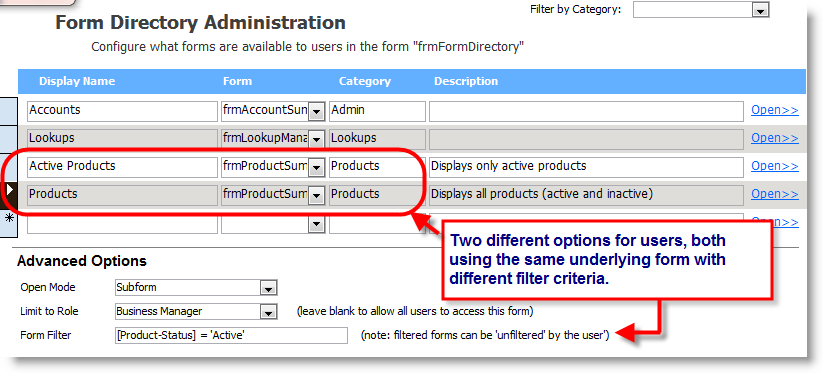
In the screenshot above, you set up the list of forms you want
your users to see when they open the Form Directory. Note that many of the
object names are not self-evident to a user, but the "Display Name" will be
what the end user sees.
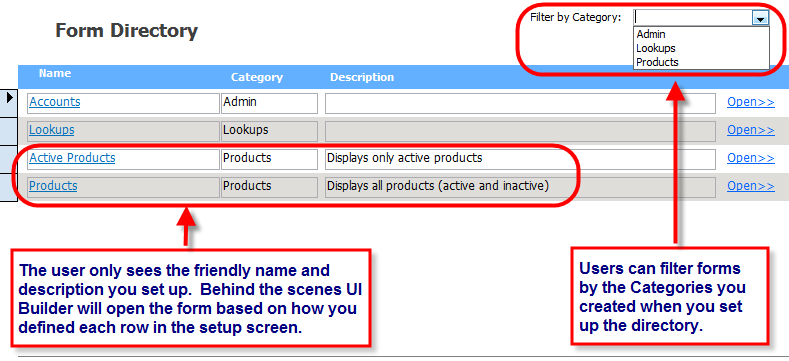
In the screenshot above, your end users see only the plain-language name and
description of the form they will be working with. Behind the scenes
it may be the same form, but with distinct filter criteria.
